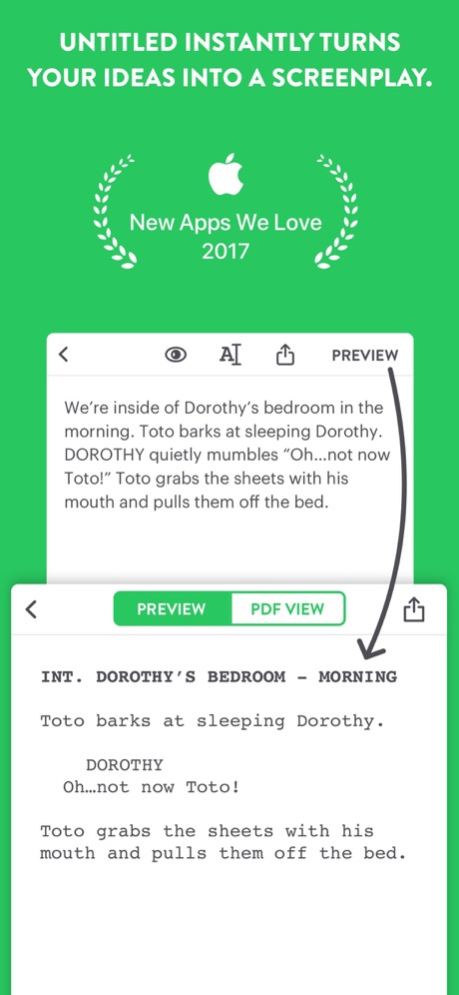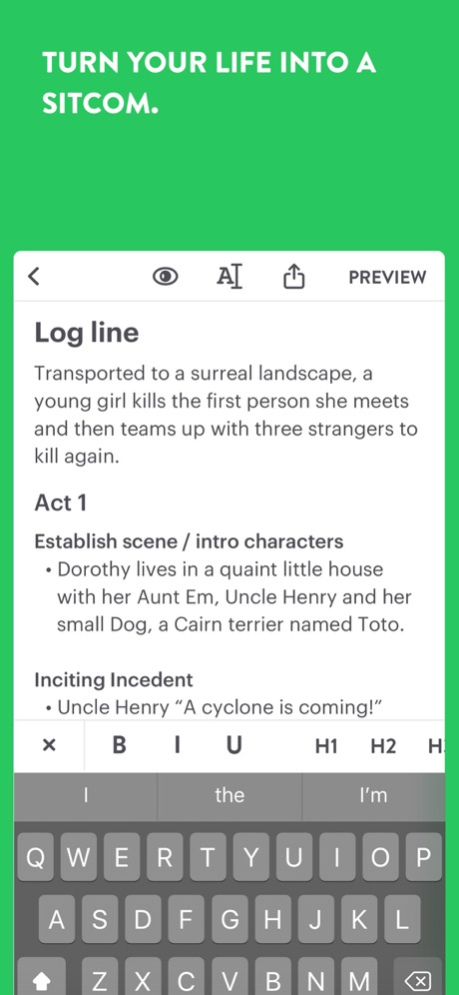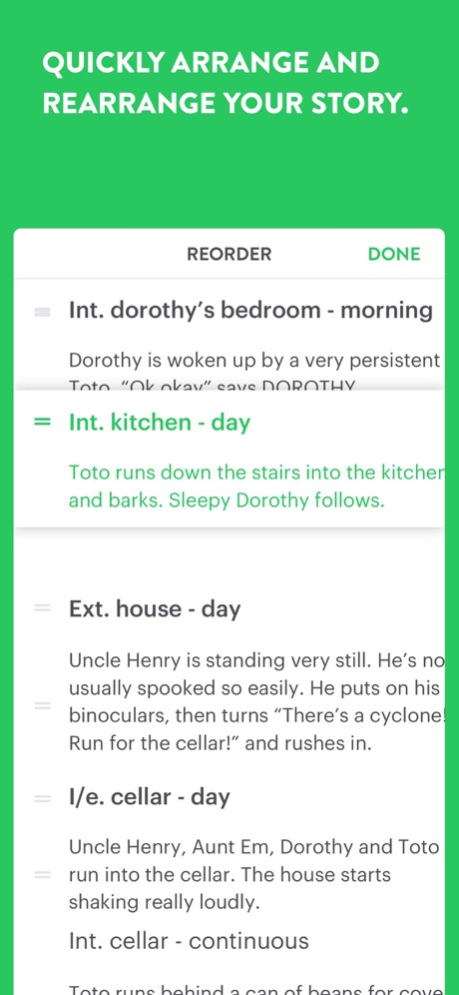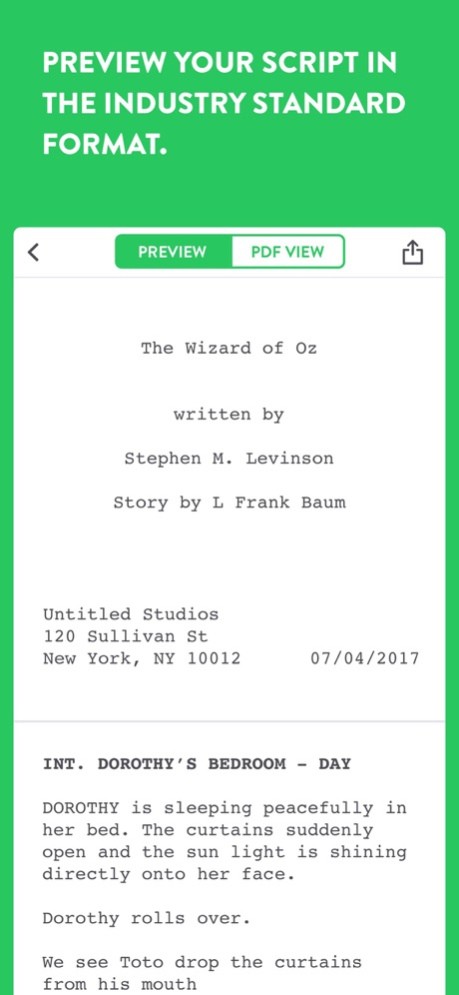Untitled - Screenwriting Notes 1.5.9
Paid Version
Publisher Description
Untitled is a powerful screenwriting and note taking app, from the Lead UIUX designer at Vimeo.
"Putting down my ideas, taking notes, and writing my screenplay without having to switch apps, or break focus, has been a blessing" - Marco C
Not a screenwriter? Not a problem. Untitled can instantly turn your notes into a fully formatted screenplay.
Develop your stories, build compelling characters, draft heart-stopping scenes, and transform your notes into a screenplay. Perfect for ideas, first drafts and everything in-between.
NEW FEATURES:
- iCloud Versioning - Never lose an overwritten thought!
- iPhone X Support!
- Split View & Slide Over now fully supported - Jot ideas while you research!
FEATURES:
- Quick notes - Jot your screenplay notes and ideas as soon as you open the app, all in one place.
- A simple, beautifully crafted editor with a highly legible font that reduces writer's block when writing your story.
- Write Now, Preview Later: Write without the pressure of writing a perfect first draft; Preview in the industry standard screenplay format.
- Rich Text Outlines: New header, font, and bulleted styles allow you to create outlines however you see fit
- One Touch Reorder: Quickly arrange and rearrange your scenes, or ideas in Untitled with the new reorder menu. Say goodbye to your note cards!
- Pro Export Options: Export your masterpiece to .fdx, .fountain, .txt, .pdf or .html.
- iCloud Sync: Sync what you write in Untitled across your iPhone and iPad.
- File Format: All documents created in Untitled are .fountain files by default.
- Easy Import: Import .txt and .fountain scripts from iCloud, Google Drive, Box, Dropbox, and more.
- Auto Save: Untitled auto saves your notes while you write them so that you never lose an idea.
- Focus Mode: Enter a clean writing environment so that you can focus on your ideas, characters and story.
- Writing Font: Untitled uses a customized version of Graphik for increased legibility over Courier when writing.
- PDF Preview: See an unobstructed view of your screenplay within the Preview window.
- Font Size Accessibility: Untitled now supports font sizes under Accessibility iOS Settings. Adjust for larger fonts when writing.
- Keyboard Support: Connect your Bluetooth keyboard for an even better writing experience.
- Magic Script Formatting: Untitled instantly turns your stories into an industry standard screenplay.
- Writing Guide: Learn the ins and outs of Untitled from within the app.
- Great Support: We answer emails really quickly! (they go straight to our phones!)
- Fountain support.
Ready to write your best screenplay? Download now!
Oct 19, 2019
Version 1.5.9
- Fix IOS13 scrolling issue where cursor hid behind the keyboard
- Fix IOS13 "crazy flying side menu" animation on iPad
- Fixed spelling error "greather-than" - thanks Darrel!
About Untitled - Screenwriting Notes
Untitled - Screenwriting Notes is a paid app for iOS published in the Office Suites & Tools list of apps, part of Business.
The company that develops Untitled - Screenwriting Notes is Screenplay & Script Pte. Ltd.. The latest version released by its developer is 1.5.9.
To install Untitled - Screenwriting Notes on your iOS device, just click the green Continue To App button above to start the installation process. The app is listed on our website since 2019-10-19 and was downloaded 2 times. We have already checked if the download link is safe, however for your own protection we recommend that you scan the downloaded app with your antivirus. Your antivirus may detect the Untitled - Screenwriting Notes as malware if the download link is broken.
How to install Untitled - Screenwriting Notes on your iOS device:
- Click on the Continue To App button on our website. This will redirect you to the App Store.
- Once the Untitled - Screenwriting Notes is shown in the iTunes listing of your iOS device, you can start its download and installation. Tap on the GET button to the right of the app to start downloading it.
- If you are not logged-in the iOS appstore app, you'll be prompted for your your Apple ID and/or password.
- After Untitled - Screenwriting Notes is downloaded, you'll see an INSTALL button to the right. Tap on it to start the actual installation of the iOS app.
- Once installation is finished you can tap on the OPEN button to start it. Its icon will also be added to your device home screen.